 站长在线
站长在线 -
网找了一下资料,终于发现了解决之道。原来Windows 2000的系统最大支持的单一分区容量最大不能超过137G,虽然打了SP3、SP4的补丁后,具备了支持48位寻址的能力,能识别大于137G的硬盘,但注册表中并没有打开该功能,所以还是认不出该硬盘实际的容量。有2个方法可以解决这个问题。
第一种:修改注册表。为了安全起见,请在修改前做好注册表备份工作。在注册表项HKEY_LOCAL_MACHINESystemCurrentControlSetServicesAtapiParameters下面中增加REG_DWORD型键值“EnableBigLba”并赋值为“1”,重启后再来对剩余空间做分区时,即可识别出全部容量了。
第二种方法:使用大硬盘补丁工具EnableBigLa.exe。
下载地址http://www.48bitlba.com/download/enablebiglba/EnableBigLba.exe
运行大硬盘补丁工具EnableBigLa.exe后,重启服务器显示正常。
上面2种的方法原理都是一样的,补充一点,使用IDE硬盘同样存在上述问题,而使用SCSI硬盘则不用担心。
下面是48bitlba网站的英文资料。
EnableBigLba Registry Setting in Windows 2000 and XP
Windows XP Service Pack 1 (SP1) and Windows 2000 SP3 add support for 48-bit Logical Block Addressing (LBA), which lets you access hard disks larger than 137GB. To enable 48-bit LBA with Windows 2000 SP3, you must also make sure the EnableBigLba value is defined and set properly in the Windows registry. In the original release of Windows XP, 48-bit LBA can be enabled for testing purposes by also adding the EnableBigLba registry value. With Windows XP Service Pack 1, the EnableBigLba registry value is no longer used or needed.
Manual Method:
To enable EnableBigLba in the Windows registry, perform the following steps:
· Start a registry editor (e.g., regedit.exe). In Windows, click on Start->Run, enter "regedit".
· Navigate to the HKEY_LOCAL_MACHINESYSTEMCurrentControlSetServicesatapiParameters registry subkey.
· From the Edit menu, select New, DWORD Value.
· Enter the name EnableBigLba, then press Enter.
· Double-click the new value, set it to 1, then click OK.
· Close the registry editor.
· Restart the machine for the change to take effect.
With EnableBigLba Tool:
Use EnableBigLba tool to test and set EnableBigLba in the Windows registry without having to do it manually with the regedit tool.
点击次数:4734次 文章来源:
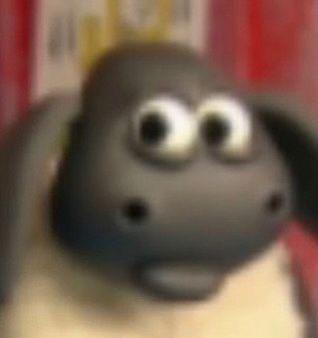 echo
echo -
Windows 2000认不到146G以上的硬盘
 瑞瑞爱吃桃
瑞瑞爱吃桃 -
你的windows2000安装包没集成SATA驱动当然装不了,串口就是SATA接口。现在网上的win2000安装包基本没集成SATA的驱动,如果从DOS启动安装的话,SATA驱动只能用软盘加载(汗)。你可以考虑安装winXP,因为网上的安装包都集成了SATA驱动。
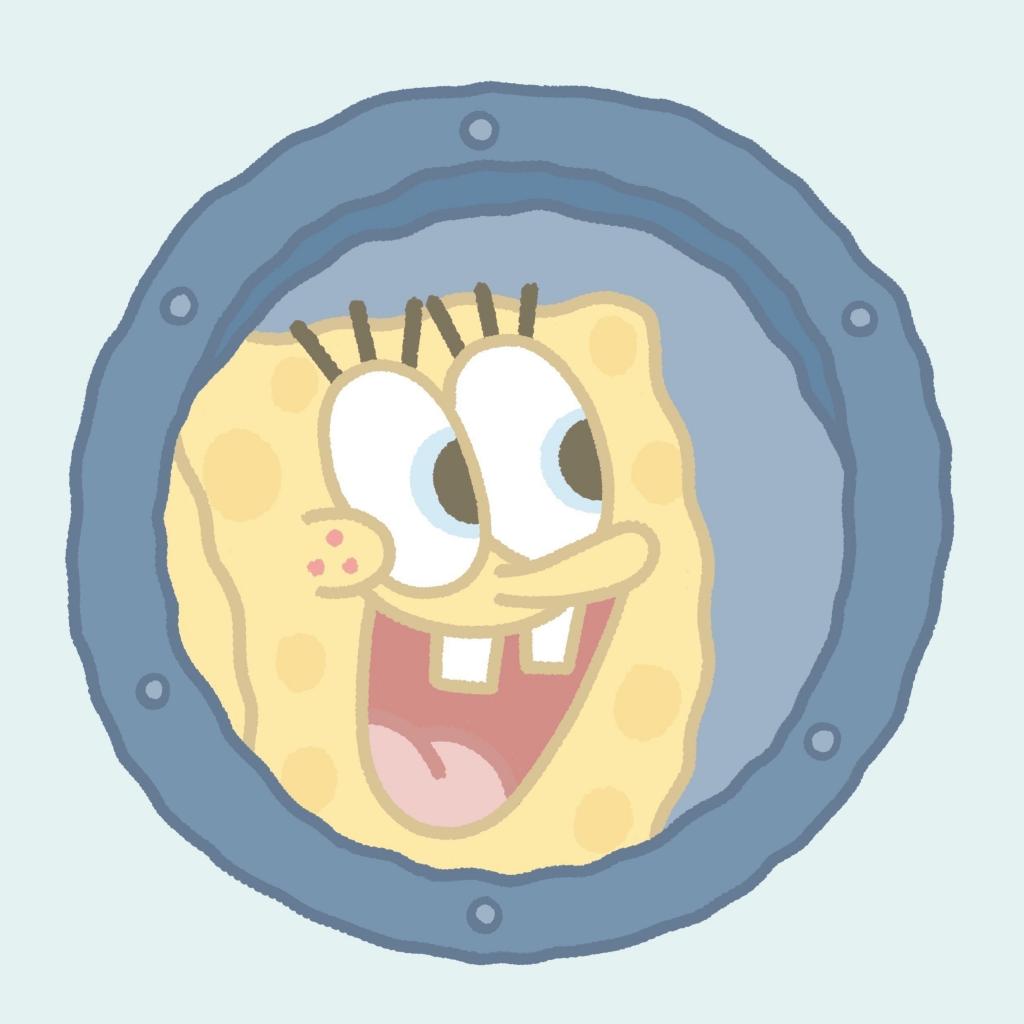 nicf
nicf -
建议分区格式要选是ntfs的 才认到146G以上的硬盘
