 陶小凡
陶小凡 -
w上s下a左平移s右平移空格是跳跃 买枪是数字键(右边的不是字母上面的)123是手枪45678是冲锋9是狙击f是手电筒e是执行键 也就是就人质和拆炸弹的q是换枪r是换子弹y是聊天k是语音iop是3种弹。是主武器加子弹、是副武器加子弹 主武器就是冲锋之类的副武器是手枪这类的。m是选者人物CTRL是下蹲Shift是走路字母上面的数字键1是冲锋枪2是手枪3是刀4是弹5是土匪的特殊定时炸弹g是丢枪.
 西柚不是西游
西柚不是西游 -
w上s下a左平移s右平移空格是跳跃 买枪是数字键(右边的不是字母上面的)123是手枪45678是冲锋9是狙击f是手电筒e是执行键 也就是就人质和拆炸弹的q是换枪r是换子弹y是聊天k是语音iop是3种弹。是主武器加子弹、是副武器加子弹 主武器就是冲锋之类的副武器是手枪这类的。m是选者人物CTRL是下蹲Shift是走路字母上面的数字键1是冲锋枪2是手枪3是刀4是弹5是土匪的特殊定时炸弹g是丢枪。累啊打字打死我了送我积分吧 还不懂的话可以加我QQ393202638我虽然不是高手但是也算是中等水平了
 cl
cl -
W上s下a左d右移动键 q是快速切换枪,数字1你选择的枪 2手枪 3刀 4雷
另外你可以自己设置
 再也不做站长了
再也不做站长了 -
Game Flow
--------------------------------------------------------------------------------
Prior to the round starting, there is a variable grace period (the server can change this, but it defaults to five seconds) during which players cannot move but may buy equipment and weapons. Each round of Counter-Strike lasts for five minutes. If neither team has won after this time the round is considered a win depending on the scenario:
- Hostage: If after the round ends and there is at least 1 player left on both teams, and not all the hostages have been rescued then the game will be a win for the terrorists.
- Bomb / Defuse: If the round ends, with the bomb having not blown up a target, and there is still at least 1 player left on both sides the CT"s will win.
- Escape: If the round ends, with at least 1 player alive on both teams, and less than 50% of the terrorists have escape, the CT"s will win.
- Assassination: If the round ends, with players left on both teams and the VIP has not reached the escape point, the terrorists win.
When a player is killed during a round they will enter an observer mode until the next round. While in observer mode, they can fly around the level and watch the action. There are three types of observer modes. The first is ghost mode, where the player can freely fly around the level unobstructed by anything. The second is locked chasecam. While in locked chasecam you will be locked behind the player you are observing. The third is freelook chasecam, in this mode you can freely swing the camera around the player you are observing. While in the observer modes you can use the jump key (see Controls, Jump) to switch between the three modes and the fire button (see Controls, Fire) to switch from one player to the next. If a player joins into a game when a round is already in progress, they will be immediately placed into observer mode until the current round ends.
Controls
--------------------------------------------------------------------------------
The following is a list of he player controls, their default keyboard/mouse mapping and a description of what each does.
Function
Default Key Mapping
Notes
Buy Menu
B
The main point of entry for the buying menus
Buy Equipment Menu (Optional)
O
Takes you directly to the equipment purchase menu
Buy Primary Ammo (Optional)
,
Automatically buys a single clip of ammo for your primary weapon
Buy Secondary Ammo (Optional)
.
Automatically buys a single clip of ammo for your secondary weapon
Select Team
M
Change sides. You will die until next round starts
Drop Current Weapon
T
You can only carry one primary and one secondary weapon. To pick up a better weapon from the battlefield, first drop your existing
Standard Radio Messages
Z
Brings up a list of radio commands. Press the corresponding number to utter the message
Group Radio Messages
X
Brings up a list of radio commands. Press the corresponding number to utter the message
Report Radio Messages
C
Brings up a list of radio commands. Press the corresponding number to utter the message
Move Forward
W or UP ARROW
Move Back
S or DOWN ARROW
Turn Left
Mouse X AXIS or LEFT ARROW
Unnecessary if using Mouse for looking
Turn Right
Mouse X AXIS or RIGHT ARROW
Unnecessary if using Mouse for looking
Move Left (Strafe)
A
Move Right (Strafe)
D
Jump
SPACE
Cycles through the three observer modes
Duck
CTRL
Swim Up
"
Unnecessary if using Mouse
Swim Down
/
Unnecessary if using Mouse
Look Up
Mouse X AXIS or PGUP
Look Down
Mouse X AXIS or PGDN
Look Straight Ahead
END
Unnecessary if using Mouse
Strafe Modifier
ALT
Optional
Mouse Look Modifier
;
Unnecessary if using Mouse
Keyboard Look Modifier
INS
Unnecessary if using Mouse
Fire
MOUSE BUTTON 1 or
ENTER
Fire Weapon, Throw Grenade, Plant C4, Will jump to next player in observer mode
Special Weapon Function
MOUSE BUTTON 2 or
Invokes your weapons secondary function, i.e. burst fire, sniper scope etc
Reload Weapon
R
Tops up your clip単ood idea before joining a firefight.
Drop Current Weapon
G
Drops the currently held weapon
Use
E
Press a button, get hostage to follow you, defuse bomb, etc
Walk
SHIFT
Move forward at slower, quieter pace (important for stealth)
Night vision goggles N Toggles the Night vision on/off (must be bought via equipment menu first)
Flashlight
F
Toggles your flash light on and off
Spray Logo
T
Pick logos in Customize Menu
Menu Item 0
0
Menu Item 1
1
Menu Item 2
2
Menu Item 3
3
Menu Item 4
4
Menu Item 5
5
Menu Item 6
6
Menu Item 7
7
Menu Item 8
8
Menu Item 9
9
Previous Weapon
MOUSE WHEEL DOWN or [
Next Weapon
MOUSE WHEEL UP or ]
Last Used Weapon
Q
Display Multiplayer Scores
TAB
Shows scores, teams, wins, frags, status, bomb carrier etc
Recap Mission Briefing
I
Press Jump, Fire or Special Weapon function to make the mission briefing go away
Chat Message
Y
Broadcast message to all
Team Chat Message
U
Broadcast message to team
Take Screen Shot
F5
Quit
Not assigned by default
Weapons & Equipment
--------------------------------------------------------------------------------
Weapons are divided into three categories: Primary (Rifles, Shotguns, Sub-Machine Guns and Machine Guns), Secondary (Handguns) and Melee (Knife). Equipment such as hand-grenades and defusing kits have their own category. Players may only carry one item at a time in each of these categories except equipment, which can have several items at once. Some weapons may also have a special action (see Controls, Special Weapon Function); these are listed in the table below.
Primary Weapons
Name
Cost
Notes
Benneli M3 Super90
$1700
Shotgun
Benneli XM1014
$3000
Full Auto Shotgun
H&K MP5-Navy
$1500
Sub-Machine Gun
Steyr Tactical
$1250
Machine Pistol
FN P90
$2350
Sub-Machine Gun
Ingram MAC-10 $1400
Sub-Machine Gun
H&K UMP $1700 Sub-Machine Gun
AK-47
$2500
Available to Terrorists only
Colt M4A1 Carbine
$3100
Available to Counter-Terrorists only, use special function key to toggle silencer
Steyr AUG
$3500
Available to Counter-Terrorists only, use special function key to toggle scope
Sig SG-552 Commando
$3500
Use special function key to toggle scope
Steyr Scout
$2750
Sniper Rifle-use special function key to toggle scope
AI Arctic Warfare/Magnum
$4750
Sniper Rifle-use special function key to toggle scope
H&K G3/SG-1
$5000
Available to Terrorists only. Sniper Rifle- special function key to toggle scope
Sig SG-550 Sniper $4200 Available to Counter-Terrorists only. Sniper Rifle- special function key to toggle scope
FN M249 Para
$5750
Full sized machine gun
Secondary Weapons
Name
Cost
Notes
H&K USP .45 Tactical
$500
Default CT weapon, , use special function key to toggle silencer
Glock 18 Select Fire
$400
Default Terrorist weapon. Special action key toggles between burst fire and semi-automatic
Desert Eagle .50 AE
$650
High caliber Pistol
SIG P228
$600
Pistol
Dual Beretta 96G $1000 Dual Pistols
FN Five-Seven $750 Pistol
Knife
Name Cost Notes
Knife N/A Everyone has the knife. Primary attack gives quick slashes, while a secondary attack will give a slow, but more powerful vicious stab.
Equipment
Name
Cost
Notes
Kevlar vest
$650
Protects chest region
Kevlar vest and Helmet
$1000
Protects chest and head
Night vision goggles
$1250
Enhances vision in darkness
Concussion Grenades
$200
i.e. Flashbang. Temporarily blinds everyone in the vicinity
HE Grenade
$300
Traditional Grenade
Smoke grenades
$300
Releases a carpet of black smoke
Defuse Kit
$200
Available to Counter-Terrorists Only, On Bomb Maps Only
Heads Up Display (HUD)
--------------------------------------------------------------------------------
Whilst playing you will always see the HUD. On the HUD you"ll see: TOP OF HUD - left to right
Radar - Useful for seeing the approximate location of your team mates. You will see five symbols on the radar:
A purple dot = Team mate.
A red dot = Location of the VIP (Shown only to CT"s in assassination scenarios) / Bomb carrier (Shown to only to terrorists in bomb / defuse scenarios).
A T shape = Indicates your tame mate is a level above you.
A upside down T shape = Indicates your team mate is a level below you.
A yellow square = A team mate has activated a radio command.
Weapon / equipment selection menu - Will show the weapon you select. Upon selecting a weapon the menu will flash for only 5 seconds to show the weapon you select then disappear. Default keys for the weapons & equipment are:
1 - Primary weapon (Large guns)
2 - Secondary weapon (Pistols)
3 - Knife
4 - Grenades
5 - Bomb (Available only to the terrorist who carries the bomb in the bomb / defuse scenario)
Flashlight - All Counter-Strike players are equipped with a flashlight. Toggle it on and off by pressing the flashlight key (see Controls, flashlight). When your flashlight is on other players will see the area surrounding you glowing brightly.
BOTTOM OF HUD - left to Right
Health Meter - You will start a round with 100 units of health, and die when your health reaches zero.
Armor level - Two types of armor can be purchased; a kevlar vest or a vest paired with a helmet. The helmet is moderately affective at reducing damage when hit in the head.
Round Timer - Counts down from 5 minutes (the server can change this, but it defaults to five minutes). A round ends when either the objective of the round has been completed, i.e. in Bomb / defuse scenarios the bomb has blown, or if all the players on a team have been eliminated. If the timer reaches zero with neither the objective being completed or all players on one team having been eliminated then, depending on the scenario one side will automatically win. (see GameFlow, list).
Ammo Indicator - Your current ammo count is displayed in the lower right hand area, under the cash display. Ammo is broken up into two separate counts: the number of shots in your clip, and the number in your inventory. When your clip is exhausted, it is automatically reloaded for you. If you would like to reload before your clip before it is empty press your reload key. (see Controls, Reloading).
Cash - Your current account balance. Additions to the cash balance are briefly shown above the balance in green numbers. Fines and penalties are shown in red.
MIDDLE LEFT OF HUD
Depending on your location you will not see all of these icons on the HUD. All these icons are colored green:
Basket (Buy Zone)- This means your in your "buy zone". Here pressing your buy key (default B) will give you access to the buy menu where you will be able to buy weapons, ammo, and equipment.
R (Hostage rescue Zone) - When a counter-terrorist is at the spot where hostages must be delivered, this icon will appear.
V (VIP escape point) - When a counter-terrorist or VIP is at the spot where the VIP must reach to escape, this icon will appear.
E (Terrorist escape point) - When a terrorist is at the spot where the terrorist can "escape", this icon will appear.
Bomb - This will only be seen by a terrorist who is carrying the bomb in the bomb / defuse scenario. When the bomb carrier is within the bomb delivery zone, this icon will flash.
Defuse kit - The icon looking like a pair of wirecutters, will appear on the HUD of any CT player that has bought a Defuse Kit.
Scoreboard - Seen when pressing the score key (default key, tab). The scoreboard lists all the latest game statistics and player status. Information on the scorecard tells you who is dead or alive, who is carrying the bomb, player kills and deaths, latency and team scores.
 寻云
寻云 -
B
AWP:9
AK37:7
M4A1:8
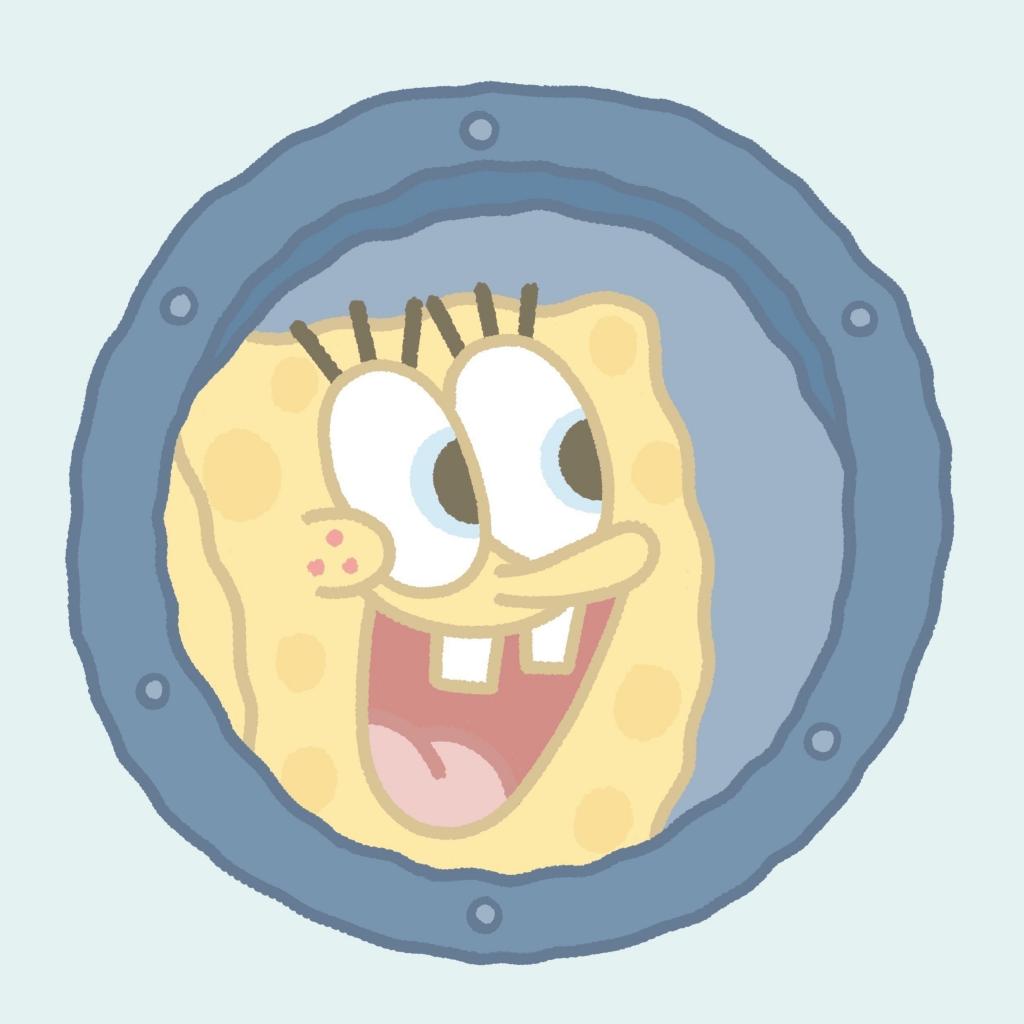 nicf
nicf -
你门啊 整点中文的 全是 鸟语
W ,A, S, D, CTRL, 空格。 买枪 可用快节键 也可用 B+数字。
Q是切换武器。 G扔掉当前武器 》》》》》》
